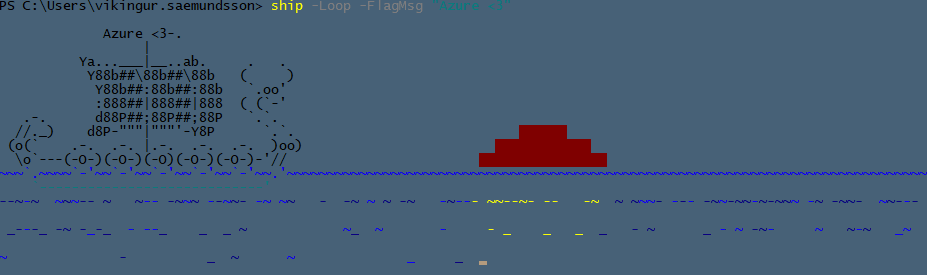ever wanted to use wget in Powershell? This short function allows you to wget to local directory.
function wget($urlpath){
$directory = (get-location).path
$filename = $urlpath.Split("/")[-1]
$file = $directory+"\"+$filename
$webclient = New-Object System.Net.WebClient
$webclient.DownloadFile($urlpath,$file)
}
Simply enter the function into your current powershell session and try it out.
wget http://upload.wikimedia.org/wikipedia/en/f/f4/The_Scream.jpg
If you want to permanently have access to this command add the function to the following file: “%windir%\system32\WindowsPowerShell\v1.0\profile.ps1”
For more information on Powershell profiles, read this article:
http://msdn.microsoft.com/en-us/library/windows/desktop/bb613488(v=vs.85).aspx