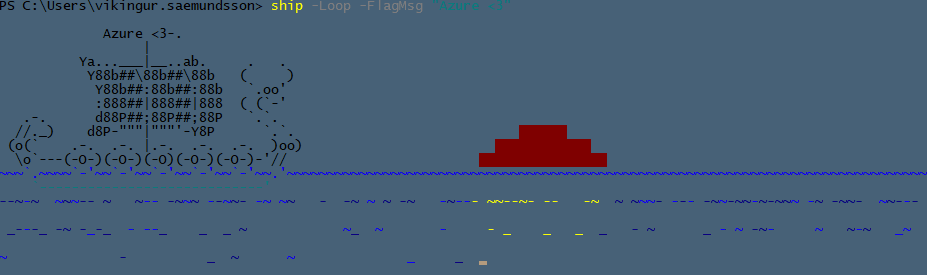There is a slight issue with .ost files and roaming profiles in Outlook 2007.
The issue appears when the user gets a corrupt profile, gets another generated but still has some registry keys mapped to the old corrupt profile. If the corrupt profile gets removed, or if another local mail account is created on the new profile it will result in an error when the user switches between computers.
Here is the logonscript that solves the issue by changing the keys each time the user logs on.
On Error Resume Next
If Not TestOstFilePath = True Then
Const HKEY_CURRENT_USER = &H80000001
Set oReg = GetObject("winmgmts:{impersonationLevel=impersonate}!\\.\root\default:StdRegProv")
Set objFSO = CreateObject("Scripting.FileSystemObject")
Set oShell = CreateObject("WScript.Shell")
LocalAppData = oShell.ExpandEnvironmentStrings("%LocalAppData%")
stringDefaultOstPath = LocalAppdata & "\Microsoft\Outlook\"
' searches for the most recent created .ost file.
Set objFSO = CreateObject("scripting.filesystemobject")
set oFolder = objFSO.getfolder(stringDefaultOstPath)
For Each aFile In oFolder.Files
Extension = objFSO.GetExtensionName(stringDefaultOstPath & aFile)
If Extension = "ost" Then
If sNewest = "" Then
Set fNewest = aFile
sNewest = aFile.Name
Else
If fNewest.DateCreated < aFile.DateCreated Then
Set fNewest = aFile
End If
End If
End If
Next
' if no .ost file is found, revert to default.
If fNewest = "" Then
fNewest = stringDefaultOstPath & "outlook.ost"
End If
' Convert path into binary format with nulls
stringDefaultOstFilePath = fNewest
iLength = Len(stringDefaultOstFilePath)
Dim binaryDefaultOstFilePath()
Redim binaryDefaultOstFilePath(iLength * 2 + 1)
For i = 0 To iLength - 1
binaryDefaultOstFilePath(i * 2) = Asc(Mid(stringDefaultOstFilePath, i + 1, 1))
binaryDefaultOstFilePath(i * 2 + 1) = 0
Next
binaryDefaultOstFilePath(iLength * 2) = 0
binaryDefaultOstFilePath(iLength * 2 + 1) = 0'
' Look in outlook profile and set the ost to correct location
iReturn = oReg.EnumKey(HKEY_CURRENT_USER, "Software\Microsoft\Windows NT\CurrentVersion\Windows Messaging Subsystem\Profiles\", allOutlookProfiles)
If IsArray(allOutlookProfiles) Then
For Each stringOutlookProfile In allOutlookProfiles
iReturn = oReg.SetBinaryValue(HKEY_CURRENT_USER, "Software\Microsoft\Windows NT\CurrentVersion\Windows Messaging Subsystem\Profiles\" & stringOutlookProfile & "\13dbb0c8aa05101a9bb000aa002fc45a", "001f6610", binaryDefaultOstFilePath)
If iReturn <> 0 Then
oShell.Logevent 1, "Error! Could not set value 001f6610 to " & binaryDefaultOstFilePath & ". Error: " & iReturn
End If
iReturn = oReg.SetStringValue(HKEY_CURRENT_USER, "Software\Microsoft\Windows NT\CurrentVersion\Windows Messaging Subsystem\Profiles\" & stringOutlookProfile & "\13dbb0c8aa05101a9bb000aa002fc45a", "001e660e", stringDefaultOstPath)
If iReturn <> 0 Then
oShell.Logevent 1, "Error! Could not set value 001e660e to " & stringDefaultOstPath & ". Error: " & iReturn
End If
Next
End If
' Writes an event with the current .ost file to registry.
RegistrySetting = oShell.RegRead("HKCU\Software\Microsoft\Windows NT\CurrentVersion\Windows Messaging Subsystem\Profiles\Microsoft Outlook\13dbb0c8aa05101a9bb000aa002fc45a\001f6610")
If Not RegistrySetting = "" Then
oShell.Logevent 4, "The .ost path has been set to: " & stringDefaultOstFilePath
Else
oShell.Logevent 2, "The .ost path can not be found"
End If
End If
Function TestOstFilePath
On Error Resume Next
Const HKEY_CURRENT_USER = &H80000001
Set objFSO = CreateObject("Scripting.FileSystemObject")
Set oShell = CreateObject("WScript.Shell")
strKeyPath = "HKCU\Software\Microsoft\Windows NT\CurrentVersion\Windows Messaging Subsystem\Profiles\Microsoft Outlook\13dbb0c8aa05101a9bb000aa002fc45a\"
strValueName = "HKCU\Software\Microsoft\Windows NT\CurrentVersion\Windows Messaging Subsystem\Profiles\Microsoft Outlook\13dbb0c8aa05101a9bb000aa002fc45a\001f6610"
RegExists = True
RegistrySetting = oShell.RegRead(strValueName)
If Err.Number <> 0 Then
oShell.Logevent 2, "Could not read from registry. " & Err.Description
RegExists = False
Err.Clear
End If
StringRegValue=""
for i=0 to ubound(RegistrySetting)
if RegistrySetting(i)<>0 then StringRegValue=StringRegValue & chr(RegistrySetting(i))
Next
If RegExists = True Then
If objFSO.FileExists(StringRegValue) Then
TestOstFilePath = True
Else
TestOstFilePath = False
End If
Else
TestOstFilePath = True
End If
End Function
I did not come up with everything myself. Some of the code was taken from the site below. But i felt that this did not solve my issue completely since i do not use “ForceOSTPath” value.
Some functionality was taken from:
http://www.greycube.com/help/vb/update_ost_path_in_outlook_profiles.txt