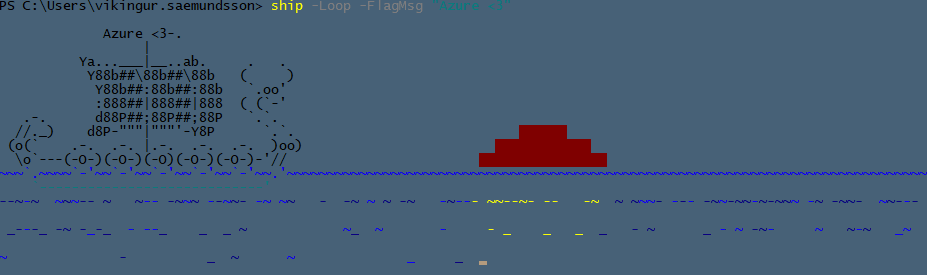Reblogged from my company blog: https://tech.xenit.se/recursively-search-azure-ad-group-members/
—
When working with on-premise Active Directory an administrator often has to recursively search AD groups, this is easy using the ActiveDirectory module with cmdlet “Get-AdGroupMember <Group> -Recusive”.
For the AzureAD equivalent this is no longer an option, the cmdlet Get-AzureADGroupMember has three parameters.
PARAMETERS
-All <Boolean>
If true, return all group members. If false, return the number of objects specified by the Top parameter
-ObjectId <String>
Specifies the ID of a group in Azure AD.
-Top <Int32>
Specifies the maximum number of records to return.
As we can see there is no -recursive, in order to search recursively I’ve written the function below.
Function Get-RecursiveAzureAdGroupMemberUsers{
[cmdletbinding()]
param(
[parameter(Mandatory=$True,ValueFromPipeline=$true)]
$AzureGroup
)
Begin{
If(-not(Get-AzureADCurrentSessionInfo)){Connect-AzureAD}
}
Process {
Write-Verbose -Message "Enumerating $($AzureGroup.DisplayName)"
$Members = Get-AzureADGroupMember -ObjectId $AzureGroup.ObjectId -All $true
$UserMembers = $Members | Where-Object{$_.ObjectType -eq 'User'}
If($Members | Where-Object{$_.ObjectType -eq 'Group'}){
$UserMembers += $Members | Where-Object{$_.ObjectType -eq 'Group'} | ForEach-Object{ Get-RecursiveAzureAdGroupMemberUsers -AzureGroup $_}
}
}
end {
Return $UserMembers
}
}
The function accepts groups by parameter or by pipeline and returns only the object type ‘User’
To run a recursive AzureAD Group member search simply pipe a normal ADgroup search as below
Get-AzureADGroup -SearchString 'AzureADGroupName' | Get-RecursiveAzureAdGroupMemberUsers