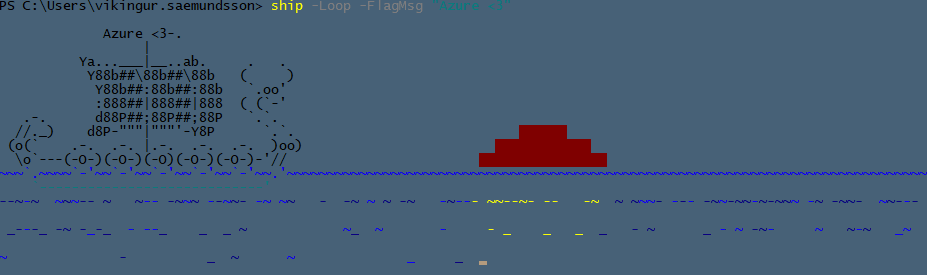Reblogged from my company blog: https://tech.xenit.se/just-enough-administration-rds/
—
The Problem?
Microsoft RDS has limitations when delegating access, in fact there is no built-in access delegation whatsoever!
The solution? Powershell!
A Just enough Administration (JEA) endpoint, also known as a Constrained Powershell Endpoint.
The endpoint is restricted to only access List collection, list users and subsequently force logoff users. The endpoint configuration to only accept users from a certain AD group.
To configure endpoint, run the following code on all connection brokers. The script is somewhat generalized for easy adaptability. The main parts are in the parameters where we configure who can run, using which account and also what cmdlet are available in the constrained session.
<#
.Synopsis
Short description
.DESCRIPTION
.NOTES
Name: Create-JEA-RDS-Endpoint.ps1
Author: Vikingur Saemundsson
Date Created: 2017-11-20
Version History:
2017-11-20 - Vikingur Saemundsson
Initial Creation
Xenit AB
#>
[cmdletbinding()]
Param(
[String]$Name = 'Xenit.JEA.RDS.Servicedesk',
[String]$Path = 'C:\Xenit\RDS\LogoffEndpoint',
[Array]$VisibleCmdlets = $("Get-RDSessionCollection","Get-RDSessionHost","Get-RDUserSession","Invoke-RDUserLogoff","Where-object"),
[String]$AdGroup = 'Servicedesk Ad group',
[Parameter(Mandatory=$true)]
[String]$ServiceAccount,
[Array]$Modules = 'RemoteDesktop',
[String]$Author = 'Vikingur Saemundsson',
[String]$Company = 'Xenit AB'
)
Try{
$ADGroupSID = (Get-ADGroup $AdGroup).SID
If(-not(Test-Path -Path $Path -PathType Container)){
New-Item -Path $Path -ItemType Directory -Force
}
$LockdownScript = @'
Get-Command | Where Visibility -eq 'Public' | ForEach-Object {
if ( $_.Name -notin $CmdsToExclude ) {
$_.Visibility = 'Private'
}
}
'@
'$CmdsToExclude = @("Get-Command", "Out-Default", "Exit-PSSession", "Measure-Object", "Select-Object" , "Get-FormatData"{0})' -f (($VisibleCmdlets | ForEach-Object{",`"$_`""}) -join '') | Out-File "$Path\LockdownScript.ps1"
$LockdownScript | Out-File "$Path\LockdownScript.ps1" -Append
$Modules += 'Microsoft.PowerShell.Core'
$Modules += 'Microsoft.PowerShell.Management'
$Modules += 'Microsoft.PowerShell.Security'
$Modules += 'Microsoft.PowerShell.Utility'
$Modules += 'Microsoft.PowerShell.Diagnostics'
$Modules += 'Microsoft.PowerShell.Host'
$ConfigFileParams = @{
Path ="$Path\$Name.pssc"
ModulesToImport = $Modules
ScriptsToProcess = "$Path\LockdownScript.ps1"
CompanyName = $Company
Author = $Author
Copyright = "(c) $((Get-Date).Year) $Company. All rights reserved."
SessionType = 'Default'
LanguageMode = "ConstrainedLanguage"
ExecutionPolicy = 'Bypass'
}
$SessionConfigParams = @{
RunAsCredential = $ServiceAccount
Name = $Name
Path = $ConfigFileParams.Path
UseSharedProcess = $true
SecurityDescriptorSddl = "O:BAG:DUD:AI(A;;GX;;;$ADGroupSID)"
Confirm = $false
}
If(Get-PSSessionConfiguration -Name $SessionConfigParams.Name -ErrorAction SilentlyContinue){
Unregister-PSSessionConfiguration -Name $SessionConfigParams.Name -Confirm:$false
}
New-PSSessionConfigurationFile @ConfigFileParams
Register-PSSessionConfiguration @SessionConfigParams
}
Catch{
Write-Error $_
}
The frontend application code is not posted in the blog.