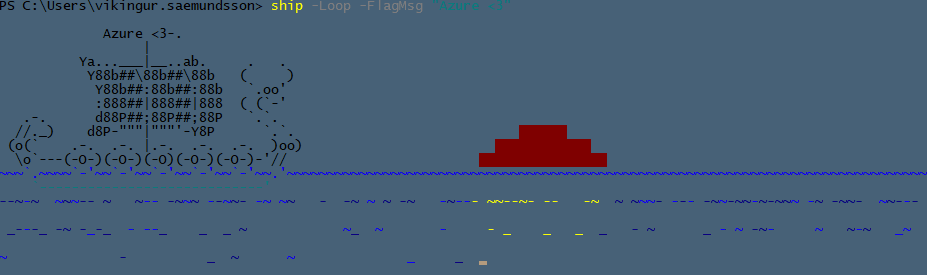Ever written a GUI to your application? Ever think there are alot of unnecessary lines?
Here is a smart way to add basic buttons without too many lines.
function CreateButton{
param(
$name,
$text,
$size,
$location,
$onclick,
$Form
)
$name = New-Object System.Windows.Forms.Button
$name.Text = "$text"
$name.Location = "$location"
$name.Size = "$size"
$name.add_Click($onclick)
$Form.Controls.Add($name)
}
This requires a specific type of code to be run on click. We declare a variable as code within curlybrackets as shown below. In this case we use System.Windows.Forms.SaveFileDialog and save a richtextbox named $consolewindow.
$SaveButton_Click = {
$SaveFileDialog = New-Object System.Windows.Forms.SaveFileDialog
$SaveFileDialog.Filter = "txt files (*.txt)|*.txt|All files (*.*)|*.*"
$SaveFileDialog.ShowDialog()
$ConsoleWindow.Text | Out-File $SaveFileDialog.FileName
$SaveFileDialog.Dispose()
}
To add a button with this information we need to create a main form and the console window with the code below.
[Void][Reflection.Assembly]::LoadWithPartialName("System.Windows.Forms")
# Main form settings
$Form = New-Object System.Windows.Forms.Form
$Form.ClientSize = "1000,620"
$Form.DesktopLocation = "100,100"
$Form.MaximizeBox = $False
$Form.ShowIcon = $False
$Form.FormBorderStyle = "FixedSingle"
$Form.Name = "Example"
$Form.Text = "Example"
# Console window settings
$ConsoleWindow = New-Object System.Windows.Forms.RichTextBox
$ConsoleWindow.Size = "1000,250"
$ConsoleWindow.Location = "0,320"
#$ConsoleWindow.ReadOnly = $True #commented out for manual input.
$ConsoleWindow.BackColor = "Black"
$ConsoleWindow.ForeColor = "White"
$Form.Controls.Add($Consolewindow)
I’ve added a few extra rows just to make it look good for the example.
Now let’s create a button
CreateButton -name "SaveButton" -text "Save to file" -size "100,30" -location "50,50" -form $form -onclick $SaveButton_Click
Then we load the forms window
$Form.ShowDialog()
Normally you might not have a use for this function but when creating dynamic buttons you could have a use for it. To create a range of buttons from an array, use something like this.
$x = 0
$y = 0
for($i=0; $i -lt 20;$i++){
CreateButton -name $Buttons[$i] -text $Buttons[$i] -size "100,30" -location "$x,$y" -form $form -onclick $Button_Click[$i]
$x += 100
if($x -gt "900"){$y += 30;$x = 0}
}
This example takes the first 20 from an array and puts them on the main form in a orderly fashion as to not overcrowd the main window. The example has no practical use, but you could extract nestled objects and create dynamic buttons with a bit of work.
The full script would look like this:
Note that i’m using the same function for all buttons.
function CreateButton{
param(
$name,
$text,
$size,
$location,
$onclick,
$Form
)
$name = New-Object System.Windows.Forms.Button
$name.Text = "$text"
$name.Location = "$location"
$name.Size = "$size"
$name.add_Click($onclick)
$Form.Controls.Add($name)
}
$SaveButton_Click = {
$SaveFileDialog = New-Object System.Windows.Forms.SaveFileDialog
$SaveFileDialog.Filter = "txt files (*.txt)|*.txt|All files (*.*)|*.*"
$SaveFileDialog.ShowDialog()
$ConsoleWindow.Text | Out-File $SaveFileDialog.FileName
$SaveFileDialog.Dispose()
}
[Void][Reflection.Assembly]::LoadWithPartialName("System.Windows.Forms")
# Main form settings
$Form = New-Object System.Windows.Forms.Form
$Form.ClientSize = "1000,620"
$Form.DesktopLocation = "100,100"
$Form.MaximizeBox = $False
$Form.ShowIcon = $False
$Form.FormBorderStyle = "FixedSingle"
$Form.Name = "Example"
$Form.Text = "Example"
# Console window settings
$ConsoleWindow = New-Object System.Windows.Forms.RichTextBox
$ConsoleWindow.Size = "1000,250"
$ConsoleWindow.Location = "0,320"
#$ConsoleWindow.ReadOnly = $True #commented out for manual input.
$ConsoleWindow.BackColor = "Black"
$ConsoleWindow.ForeColor = "White"
$Form.Controls.Add($Consolewindow)
$Buttons = @("1".."26")
$x = 0
$y = 0
for($i=0; $i -lt 20;$i++){
if($buttons[$i] -eq $null){break}
CreateButton -name $Buttons[$i] -text $Buttons[$i] -size "100,30" -location "$x,$y" -form $form -onclick $SaveButton_Click
$x += 100
if($x -gt "900"){$y += 30;$x = 0}
}
$Form.ShowDialog()