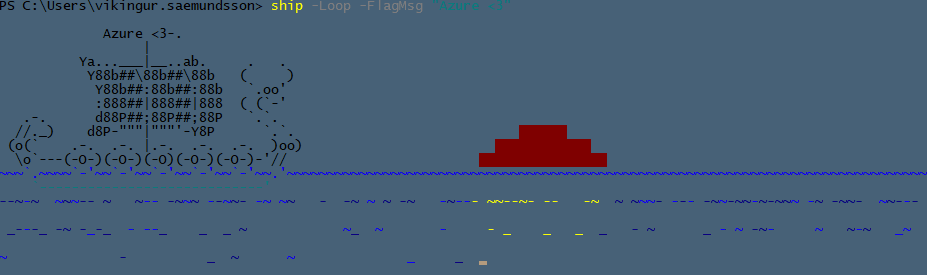this is used to quickly gain access to a users client side cache without ruining sync.
Used for backup issues and other stuff.
$comp = 'computer1' # Replace with computer
$FQDN = 'your.domain.com' # Replace with FQDN
$UserID = 'user1' # Replace with the useraccount to gain access
Function ConvertTo‐Base64($string) {
$bytes = [System.Text.Encoding]::Unicode.GetBytes($string);
$encoded = [System.Convert]::ToBase64String($bytes);
Return $encoded;
}
$cmd = @'
if (schtasks.exe /Query | select-string "RUNCMD1") {
schtasks.exe /delete /tn "RUNCMD1" /F
}
mkdir c:\temp\ -ea 0
"running"|out-file c:\temp\csctemp
schtasks.exe /ru "SYSTEM" /Create /TN "RUNCMD1" /TR "cmd /C icacls c:\windows\csc\ /c /grant {FQDN}\{UserID}`:`(OI`)`(CI`)F /T > c:\temp\cmd1.log && del c:\temp\csctemp" /sc "once" /ST "23:00"
schtasks.exe /run /tn "RUNCMD1"
'@.Replace('{FQDN}',$FQDN).Replace('{UserID}',$UserID)
$EncodedCmd = ConvertTo‐Base64($cmd)
$EncodedArgs = 'c:\windows\System32\WindowsPowerShell\v1.0\powershell.exe -ExecutionPolicy ByPass -EncodedCommand "' + $EncodedCmd + '"'
$result = Invoke-WmiMethod -ComputerName $comp -class win32_process -name create -ea 0 -ArgumentList $EncodedArgs